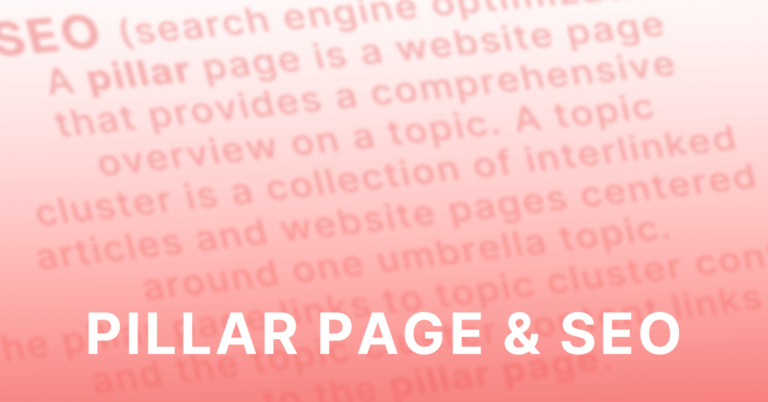Your website is getting a lot of traffic, but you're not selling as much as you'd like. Why is this happening? There are several reasons why your visitors leave a website before conversion, i.e. purchase.
1. The call-to-action is hidden
The attention span of users on the internet is very short, specifically lasting only a few seconds. If a potential customer does not find what they are looking for immediately, they will look elsewhere. Studies have shown that when people search online, they don't actually read the content, they scan it. This means that all the great content you've spent so much time on will probably not be read.
So what should you do?
"Readers" often only look at headlines and bullet points, so if your content is well organized, you may be able to get them to stay on your page.
However, if the call-to-action, i.e. the call to action, is not clear and visible, your visitors will leave your page without continuing to purchase because they simply won't know how to proceed.
So, to ensure that your visitors become your customers, your CTA should be as obvious as possible.
We said make it clearer and more visible, but don't overdo it!
Having one page have too many CTAs is just as bad, if not worse, than having none at all or having one that is hard to see.
2. You make your visitor's experience more difficult
Placing long contact forms and pop-up CTAs all over the page makes life difficult for visitors and further reduces the chance of making them your customers.
This is especially true if they have to fill out these forms before they can see your content.
The trick is to find the fine line between getting the information you want from the customer without tiring them out and losing them. You'll achieve this more easily if the product the user wants to buy is worth it, so they'll try harder to get it.
3. The contact/purchase form asks for a lot of information
And while the user is convinced to buy your product or service, there at the last step of the purchase, you lose them!
You wonder what went wrong, what he found difficult and what he didn't like, causing him to leave the checkout.
Usually the large contact forms or order forms, ask for a lot of information and details for the customer, so the user gets tired and prefers to make his purchase from a website that offers an easier and shorter experience.
Users always prefer the shortest route, so you should only ask them for the absolutely necessary information, otherwise you risk losing them.
Also, another problem is the "Required fields", where one cannot submit the form or order if one does not fill them in.
So if something doesn't work right there, then you lose him. The most common problems are:
- that the entire page is reloaded if the user tries to submit the form while a required field is not filled in, resulting in the completed data being lost from the other fields.
- that there are necessary fields with data that the user finds difficult or even impossible to fill in.
4. Do not promote the lure!
By lure or hook, we mean everything that can make the visitor feel that if he buys from you he will earn more than on another website or feel credibility towards your business, so he feels safe with his purchase.
If you don't use these hooks it's not so easy to convince the user to buy, since they have nothing more to gain.
Some examples are:
Urgency hooks
"Last items", "-20% on all our products for a few days only", "Offer", "Free shipping for purchases over 60€" are hooks that make users feel the need to buy immediately in order not to miss the opportunity.
Supremacy hooks
"#1 preferred by the public" or "Rated #1", "Best seller", where it shows that it's a product that the whole world chooses, so it's a very good product and they should get it.
Liabity hooks
"Guarantee", "Money Back Guarantee", "Secure Payment Methods", all these hooks show your credibility and make users trust you.
These elements should be placed in prominent places and emphasized enough to be seen immediately by your visitors and win them over!
BONUS!!
1) Create a simple animation that guides the visitor's eye.
Immediately catch the eye with an animation. Modern web designers often create simple micro animations or engaging graphics that grab the visitor's attention and then direct the attention to the call to action (CTA).
The animation offers a fun and engaging user experience and is easy to understand and simple to navigate.
2) Place your phone number in the header (and make sure it's clickable!)
Mobile browsing has eclipsed traditional desktop browsing. And because your phone number is also a call-to-action for communication, it's important to ensure that mobile users can easily call you using a mobile phone link in your website header.
3) Use sticky headers on your website for improved access.
Sticky header is the header that always stays at the top of the page when scrolling, so the user never has to scroll to the top to find your call-to-action or your phone.
4) Add a call-to-action button in the center of the hero image of your page.
Adding a button or a link to the hero image puts it right in the centre of your visitor's attention when they first load the page. The clearer and more engaging your call-to-action is, the higher the chances that the user will follow it and end up buying from you!